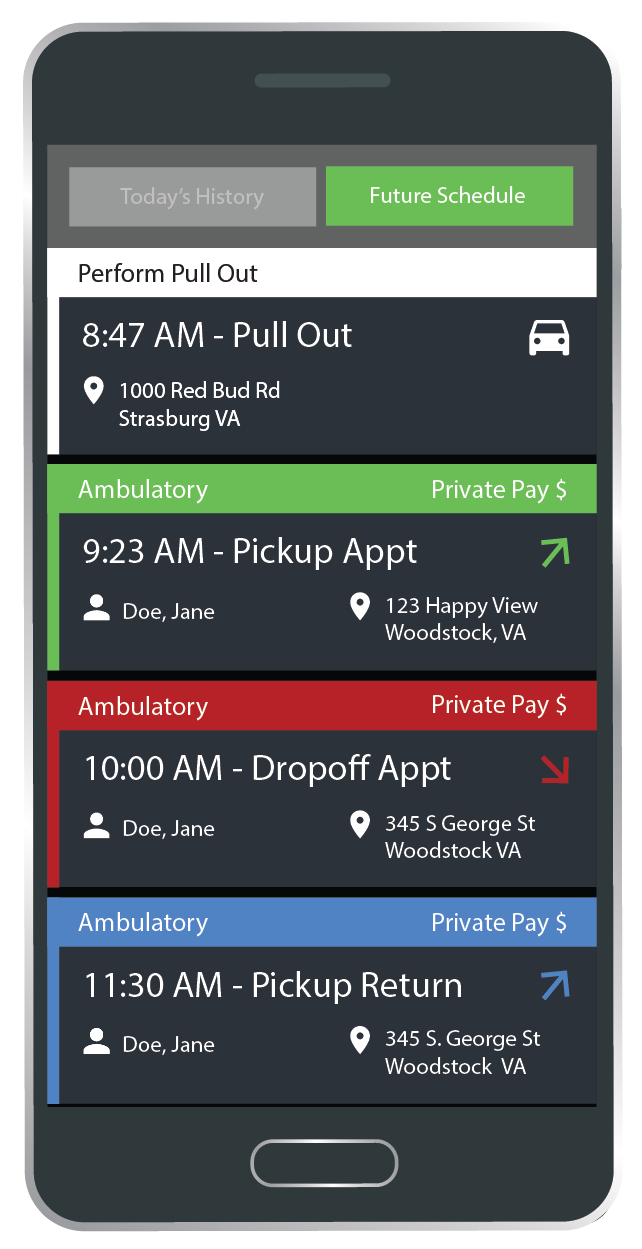SUPPORTED DEVICES
The MediRoutes mobile application for drivers is officially supported on devices running Android (5.0 Lollipop and higher) and iOS (8.0 and higher) operating systems.
KEEP DEVICE CHARGED
For the best experience, we recommend that you leave your device plugged in while using the driver mobile application.
KEEP SCREEN UNLOCKED
Because of the real-time synchronization of data between dispatchers and drivers, we recommend that you leave your device unlocked with the mobile app open.
MOUNT YOUR DEVICE
The mobile application captures your location and movement using GPS technology, and facilitates dispatching of trips. Mounting your device on the windshield, dashboard, or otherwise in view of GPS satellites ensures that your movement is accurately captured and communicated.
CELLULAR DATA FIRST
For normal operations, WI-FI should be turned off so your phone doesn't inadvertently connect to other networks as you drive around town. Using cellular data instead of WI-FI ensures GPS and event information synchronizes with MediRoutes in real-time.
SWITCH THEMES
Depending on the time of day you're driving, we recommend switching from light to dark theme. We find that the light theme is more visible during day-time driving & the dark theme is easier on the eyes during night-time driving.